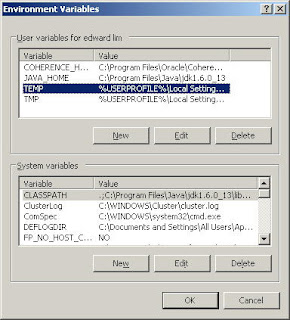
Method 1 - Navigate via MyComputer
Right click on the My computer -> Properties -> Goto Advanced tab -> Click on Environment Variables. Then see Temp = %USERPROFILE%\Local Settings\Temp
Method 2 - msinfo32
Type msinfo32 in the run command.
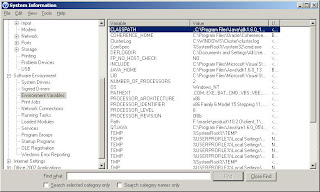
Method 3 - Dos command
Open command prompt by typing in cmd. type the following:
echo %path%
Method 4 - Powershell tool
Open powershell and type
4.1) $env:path // show envrionmen vairable ("path")
4.2) [Environment]::GetEnvironmentVariable("path")
How to show all environment vairables in powershell
Get-Item $env:* or env:*
No comments:
Post a Comment