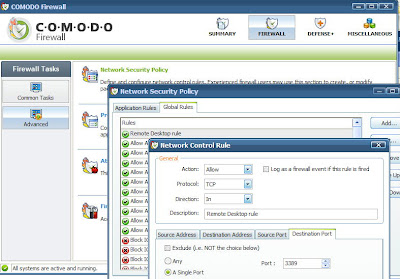I have upgraded Comodo Firewall to a new version recently. Unfortunately, I haven't been able to remote desktop to my work pc since.
Ruled out vpn settings and no http tunnelling on remote desktop. The remote desktop works if the firewall is turned OFF. This sounds like firewall has the remote desktop port blocked.
Bingo. The problem lies in the remote desktop port 3389 is blocked by Comodo Firewall.
Resolution
- Add a firewall rule to allow TCP stream coming through port 3389. Voila, everything is back to normal.What to do in Comodo firewall?
- Open the firewall application. Click on the Firewall tab (next to Summary tab).
- On the Firewall tasks, select Advance.
- Click on Network Security Policy. You will see a window with 2 tabs appears. Application Rules and Global Rules.
- Click on Global rules, click Add to bring up Network Control Rule dialog.
- Action: Allow
- Protocol: TCP
- Direction: In
- Description: type the label for this rule. i.e. Remote desktop 3389
- Source Address/Destination Address/Source Port: Any
- Destination port: a single port. Port: 3389.
- Click Apply to add the rule.
- Select the newly added rule from the Global Rules listing and move it to the top. This is to make sure our new rule is given the highest priority.
- Done. Why not try it now.